Chanakya Typing Font Exams
⟳Restart
`
1
2
3
4
5
6
7
8
9
0
-
=
q
w
e
r
t
y
u
i
o
p
[
]
\
a
s
d
f
g
h
j
k
l
;
'
z
x
c
v
b
n
m
,
.
/
Chanakya typing test: A beginner's guide
Chanakya typing tests are a great way to measure your typing speed and accuracy. They can be used for a variety of purposes, such as job applications, school assignments, and personal development.
What is an Chanakya typing test?
An Chanakya typing test is a timed assessment of your ability to type in Chanakya. The test typically involves typing a passage of text for a set amount of time, such as one or two minutes. Your speed and accuracy are measured in words per minute (WPM).
Type Faster, Work Smarter! Try Our Speed Booster! 💻✨
🕑 60 Timer
❌0Mistakes
📈 0WPM
CPM📊 0
⟳Restart
1. Introduction to Chanakya Typing Font
The Chanakya Typing Font is a popular Hindi typing font widely used in India. It is essential for anyone looking to type in Hindi for various professional and personal purposes. Mastering this font can open up numerous opportunities, especially in government jobs and clerical positions that require proficiency in Hindi typing.
2. Importance of Chanakya Typing Font Exams
Chanakya Typing Font Exams are crucial for those seeking certification in Hindi typing. These exams test your speed and accuracy, ensuring you are proficient in typing Hindi using the Chanakya font. Achieving a high score can enhance your resume and make you a desirable candidate for many positions.
3. Getting Started with Chanakya Typing Font
Starting with Chanakya Typing Font can be daunting, but with the right approach, you can quickly get the hang of it. Begin by familiarizing yourself with the keyboard layout and the unique characters of the Chanakya font. Practice typing simple words and sentences before moving on to more complex texts.
4. Setting Up Your Typing Environment
Creating a conducive typing environment is crucial for effective practice. Ensure your workspace is well-lit, your chair is comfortable, and your desk is at the right height. A clutter-free environment can significantly improve your concentration and typing efficiency.
5. Proper Sitting Posture and Hand Position
Sitting Posture:Maintaining a proper sitting posture is essential to prevent fatigue and injuries. Sit up straight with your back supported by the chair. Your feet should be flat on the ground, and your elbows should be at a 90-degree angle.
Hand Position:Place your fingers on the home row keys (ASDF for the left hand and JKL; for the right hand). Your fingers should be slightly curved, and your thumbs should rest lightly on the spacebar. This position allows for quick and efficient typing without unnecessary strain.
6. Typing Posters and Their Benefits
What Are Typing Posters?Typing posters are visual aids that display the correct finger placement for each key on the keyboard. These posters can be placed near your typing area to serve as a constant reminder of the proper hand positioning.
Benefits of Typing Posters:- Visual Guide: They provide a visual guide to help you learn and remember finger placements.
- Consistency: Ensure you consistently use the correct fingers for each key, improving your typing accuracy and speed.
- Motivation: Serve as a motivational tool, reminding you of your typing goals and progress.
7. Techniques to Increase Typing Speed
Touch Typing:Touch typing is the practice of typing without looking at the keyboard. This technique can significantly increase your typing speed and accuracy. To master touch typing, start by practicing with the home row keys and gradually move to the entire keyboard.
Typing Drills:Regular typing drills can help you build muscle memory and improve your typing speed. Set aside time each day to practice typing exercises, focusing on speed and accuracy.
Use Typing Software:There are various typing software programs available that offer structured lessons and practice sessions. These programs can track your progress and provide feedback, helping you improve more efficiently.
8. Accuracy Over Speed: Why It Matters
While speed is important, accuracy is crucial for effective typing. Typing quickly but inaccurately can lead to errors and misunderstandings, especially in professional settings. Focus on typing accurately first; speed will naturally follow as you become more comfortable with the keyboard.
9. Regular Practice: The Key to Mastery
Consistent practice is the key to mastering the Chanakya Typing Font. Dedicate a specific time each day to practice typing. Regular practice helps build muscle memory, improve finger strength, and increase typing speed and accuracy.
10. Utilizing Online Resources
Typing Websites:Websites like Typing Exams offer a variety of practice tests and typing exercises specifically designed for Chanakya Typing Font. These resources can help you practice and prepare for exams effectively.
Online Typing Communities:Joining online typing communities can provide additional support and motivation. Engage with fellow typists, share tips and tricks, and participate in typing challenges to stay motivated and improve your skills.
11. Overcoming Common Typing Challenges
Finger Fatigue:Taking regular breaks and stretching your fingers can help prevent finger fatigue. Use ergonomic keyboards and wrist supports to reduce strain.
Mistakes and Typos:Slow down and focus on accuracy to reduce mistakes. Practice typing slowly and gradually increase your speed as you become more comfortable.
Staying Motivated:Set achievable goals and reward yourself for meeting them. Keep track of your progress to stay motivated and see how far you have come.
12. Tracking Your Progress
Typing Tests:Regularly take typing tests to track your speed and accuracy. These tests can help you identify areas for improvement and measure your progress over time.
Typing Journals:Keep a typing journal to record your daily practice sessions, including the number of words typed, mistakes made, and areas of improvement. This can help you stay focused and motivated.
13. Preparing for Chanakya Typing Font Exams
Understanding Exam Format:Familiarize yourself with the format of the Chanakya Typing Font Exams. Understand the time limits, types of texts you will be typing, and the scoring criteria.
Practice Under Exam Conditions:Simulate exam conditions during your practice sessions. Time yourself and practice typing the same length and type of text you will encounter in the exam. This will help you manage your time effectively during the actual exam.
14. Maintaining Motivation and Consistency
Staying motivated and consistent is crucial for mastering typing. Set short-term and long-term goals, and celebrate your achievements along the way. Surround yourself with positive influences and reminders of why you want to improve your typing skills.
15. Conclusion and Final Thoughts
Mastering the Chanakya Typing Font is a valuable skill that can open up numerous opportunities. By following the tips and techniques outlined in this article, you can improve your typing speed and accuracy, making you well-prepared for Chanakya Typing Font Exams. Remember, consistent practice and a positive mindset are key to success.
16. FAQs
1. What is the Chanakya Typing Font?The Chanakya Typing Font is a popular Hindi typing font used widely in India for various professional and personal purposes.
2. How can I improve my typing speed for Chanakya Typing Font Exams?Improving typing speed involves regular practice, using touch typing techniques, and participating in typing drills. Utilizing typing software and online resources can also help.
3. Why is accuracy important in typing?Accuracy is crucial because typing errors can lead to misunderstandings and errors in professional documents. Focusing on accuracy ensures clear and error-free communication.
4. What are typing posters, and how do they help?Typing posters are visual aids that display the correct finger placement for each key on the keyboard. They help improve accuracy and speed by providing a constant reminder of proper hand positioning.
5. How do I prepare for Chanakya Typing Font Exams?Prepare by familiarizing yourself with the exam format, practicing under exam conditions, and regularly taking typing tests to track your progress. Utilize online resources and maintain a consistent practice routine.


 Facebook
Facebook 

