Mastering Malaysian Typing:
Tips, Techniques, and Tools for Success<
⟳Restart
`
1
2
3
4
5
6
7
8
9
0
-
=
q
w
e
r
t
y
u
i
o
p
[
]
\
a
s
d
f
g
h
j
k
l
;
'
z
x
c
v
b
n
m
,
.
/
Malaysian typing test: A beginner's guide
Malaysian typing tests are a great way to measure your typing speed and accuracy. They can be used for a variety of purposes, such as job applications, school assignments, and personal development.
What is an Malaysian typing test?
An Malaysian typing test is a timed assessment of your ability to type in Malaysian. The test typically involves typing a passage of text for a set amount of time, such as one or two minutes. Your speed and accuracy are measured in words per minute (WPM).
Type Faster, Work Smarter! Try Our Speed Booster! 💻✨
🕑 60 Timer
❌0Mistakes
📈 0WPM
CPM📊 0
⟳Restart
Typing is a crucial skill in today's digital age, especially when it comes to mastering a specific language like Malaysian. Whether you're a student, a professional, or just someone looking to improve your typing skills, this guide will provide you with the insights and techniques to excel in Malaysian typing. From proper sitting positions to effective practice methods, we've got you covered.
Introduction to Malaysian Typing
Typing in the Malaysian language involves not just learning the keystrokes but also understanding the nuances of the language itself. Whether you're a beginner or looking to refine your skills, understanding the basics and setting the foundation is crucial.
Importance of Typing Skills
Why is typing proficiency important? Imagine writing an essay or drafting an email with snail-like typing speed – it’s like trying to run a marathon in flip-flops. Fast and accurate typing saves time, increases productivity, and enhances communication, making it an essential skill in both academic and professional settings.
Setting Up Your Workspace
A well-organized workspace can significantly impact your typing efficiency. Ensure your desk and chair are at the right height. Your screen should be at eye level to prevent neck strain. A clutter-free workspace allows you to focus better and type more efficiently.
Proper Sitting Posture
Your sitting posture plays a pivotal role in how well and how long you can type. Sit up straight with your back supported by the chair. Your feet should be flat on the ground, and your elbows should be at a 90-degree angle. This position reduces strain on your back and shoulders, allowing for longer, more comfortable typing sessions.
Hand Positioning on the Keyboard
Correct hand positioning is the foundation of efficient typing. Place your fingers on the home row keys: A, S, D, F for the left hand, and J, K, L, ; for the right hand. Your thumbs should rest lightly on the spacebar. This position allows for minimal hand movement and maximizes typing speed and accuracy.
Typing Techniques for Speed and Accuracy
To type faster, focus on the following techniques:
- Touch Typing: This involves typing without looking at the keyboard. It may seem daunting at first, but with practice, it becomes second nature.
- Practice Regularly: Consistency is key. Dedicate time each day to practice.
- Start Slow: Focus on accuracy before speed. Speed will naturally increase as you become more comfortable with the keys.
Using Malaysian Typing Tutors and Software
Utilizing typing tutors and software can significantly enhance your learning experience. Websites like TypingExams offer a range of tools to practice Malaysian typing. These platforms provide structured lessons, practice tests, and feedback to help you improve systematically.
Practicing with Malaysian Typing Exams
Taking regular typing exams is an excellent way to gauge your progress. These exams simulate real-world typing scenarios, allowing you to test your speed and accuracy under timed conditions. They also highlight areas where you need improvement, helping you focus your practice effectively.
Common Mistakes and How to Avoid Them
Avoiding common typing mistakes can significantly boost your efficiency:
- Incorrect Finger Placement: Always start with your fingers on the home row keys.
- Looking at the Keyboard: Try to keep your eyes on the screen. Use keyboard covers if necessary.
- Hunched Shoulders: Maintain good posture to avoid fatigue and errors.
Measuring Your Typing Progress
Tracking your progress is essential. Use typing software to monitor your speed and accuracy. Set achievable goals and celebrate your milestones. Regular assessment helps you stay motivated and on track.
Fun Ways to Practice Malaysian Typing
Incorporate fun into your practice routine to keep it engaging:
- Typing Games: Online games designed for typing practice can make learning fun.
- Typing Challenges: Compete with friends or colleagues to see who can type faster.
- Daily Journals: Maintain a daily journal in Malaysian to improve both your typing and language skills.
Creating Typing Posters for Practice
Typing posters can be a creative and effective tool for practice. Design posters with commonly used words, phrases, or sentences in Malaysian. Place them around your workspace as visual reminders. This constant exposure helps reinforce learning.
Importance of Regular Breaks and Exercises
Regular breaks are crucial to avoid fatigue and maintain high typing efficiency. Follow the 20-20-20 rule: every 20 minutes, take a 20-second break and look at something 20 feet away. Additionally, incorporate hand and wrist exercises to prevent strain.
Advanced Typing Tips and Tricks
Once you're comfortable with the basics, try these advanced tips:
- Shortcut Keys: Learn keyboard shortcuts for commonly used commands.
- Custom Keyboard Layouts: Customize your keyboard layout to suit your typing style.
- Voice Typing: Use voice typing tools to give your fingers a break while still practicing your language skills.
Conclusion
Mastering Malaysian typing requires patience, practice, and the right techniques. By setting up your workspace correctly, maintaining proper posture, and using the right tools and methods, you can significantly improve your typing speed and accuracy. Remember, practice makes perfect, so keep at it and enjoy the process.
FAQs
1. What is the best way to improve my Malaysian typing speed?
The best way to improve your typing speed is to practice regularly, focus on accuracy, and use typing tutors and software designed for Malaysian typing practice.
2. How should I position my hands on the keyboard for Malaysian typing?
Position your fingers on the home row keys (A, S, D, F for the left hand and J, K, L, ; for the right hand) with your thumbs on the spacebar. This setup minimizes hand movement and enhances speed and accuracy.
3. Are there any online resources for practicing Malaysian typing?
Yes, websites like TypingExams offer comprehensive resources, including practice tests, structured lessons, and typing games to help you improve your Malaysian typing skills.
4. How can I avoid common typing mistakes?
To avoid common typing mistakes, ensure correct finger placement, avoid looking at the keyboard, and maintain good posture. Regular practice and using typing software can also help minimize errors.
5. Why is proper sitting posture important for typing?
Proper sitting posture is crucial for reducing strain on your back, shoulders, and wrists. It allows for longer typing sessions without discomfort, thereby improving your overall typing efficiency and comfort.


 Facebook
Facebook 

