Bengali Typing Practice Guide
Click on Start button to start the Lesson.
Register Now & create your profile like @Jasveer for jobs & exams! 🚀
30s
30s
1 Minutes| 60s
2 Minutes|
120s
5 Minutes|
5 min
10 Minutes|
10 min
⟳Restart
অ্যা
~
॥
॥
!
!
১
১
@
@
২
২
্র
#
৩
৩
র্
$
৪
৪
জ্ঞ
%
৫
৫
ত্র
^
৬
৬
ক্ষ
&
৭
৭
শ্র
*
৮
৮
(
(
৯
৯
)
)
০
০
ঃ
_
-
-
ঋ
+
ৃ
ৃ
Backspace
Tab
ঔ
Q
ৌ
ৌ
ঐ
W
ৈ
ৈ
আ
E
া
া
ঈ
R
ী
ী
ঊ
T
ূ
ূ
ভ
Y
ব
ব
ঙ
U
হ
হ
ঘ
I
গ
গ
ধ
O
দ
দ
ঝ
P
জ
জ
ঢ
[
ড
ড
ঞ
]
়
়
|
|
\
\
Caps Lock
ও
A
ো
ো
এ
S
ে
ে
অ
D
্
্
ই
F
ি
ি
উ
G
ু
ু
ফ
H
প
প
ৎ
J
র
র
খ
K
ক
ক
থ
L
ত
ত
ছ
;
চ
চ
ঠ
'
ট
ট
Enter «
Shift
Z
Z
z
z
ঁ
X
ং
ং
ণ
C
ম
ম
V
V
ন
ন
B
B
ব
ব
N
N
ল
ল
শ
M
স
স
ষ
<
,
,
।
>
.
.
য
/
য়
য়
Shift
Ctrl
window
Alt
Space
Alt
window
Ctrl
🕑 60 Timer
❌0Mistakes
📈 0WPM
CPM📊 0
15s 15s
30s|
30s
60s|
60s
120s|
120s
⟳Restart
Welcome to Our Bengali Typing Practice Section
Enhance your Bengali typing skills with our comprehensive practice tools and resources. Whether you're a beginner or looking to increase your typing speed, our guides and exercises will help you achieve your goals. Let's get started with some essential tips and practices.
How to Start Typing in Bengali
- Familiarize Yourself with the Bengali Keyboard Layout:
- Begin by understanding the Bengali keyboard layout. It’s crucial to know the position of each character.
- Practice locating keys without looking to build muscle memory.
- Start with Basic Exercises:
- Use our simple Bengali typing exercises to get comfortable with typing in Bengali.
- Gradually move to more complex sentences as your confidence grows.
Tips to Increase Typing Speed
- Practice Regularly:
- Consistent practice is key. Set aside time daily to practice typing.
- Use our timed tests to track your progress and identify areas for improvement.
- Focus on Accuracy:
- Speed is important, but typing accuracy is crucial. Focus on typing correctly before trying to increase your speed.
- Correct errors immediately to prevent forming bad habits.
- Use All Fingers:
- Typing with all fingers rather than just two or three will significantly improve your speed.
- Practice using the correct finger for each key.
Proper Sitting Posture and Hand Position
- Sitting Posture:
- Sit up straight with your back supported by the chair.
- Keep your feet flat on the ground.
- Your elbows should be bent at a 90-degree angle.
- Hand Positioning:
- Place your fingers on the home row keys (ASDF for the left hand and JKL; for the right hand).
- Your thumbs should rest on the space bar.
- Return to the home row after each keystroke.
- Monitor Placement:
- Position your monitor at eye level to avoid straining your neck.
- Maintain a distance of about 20-30 inches from your eyes to the screen.
Advanced Typing Tips
- Use Typing Software:
- Utilize typing software that supports Bengali to get customized exercises and feedback.
- Software can provide insights into your typing patterns and suggest improvements.
- Regular Breaks:
- Take short breaks every 30 minutes to avoid fatigue.
- Stretch your hands, wrists, and shoulders to prevent strain.
- Set Goals:
- Set achievable goals, such as increasing your speed by 5 words per minute each week.
- Celebrate your progress to stay motivated.
Conclusion
Improving your Bengali typing skills takes time and dedication, but with regular practice and the right techniques, you'll see significant progress. Remember to maintain good posture, use all your fingers, and focus on accuracy. Use the resources and exercises on our site to guide your practice sessions.
Happy typing!


 Facebook
Facebook 

