Mastering Catalan Typing: Tips for Speed and Accuracy
⟳Restart
º
1
2
3
4
5
6
7
8
9
0
'
¡
q
w
e
r
t
y
u
i
o
p
`
+
ç
a
s
d
f
g
h
j
k
l
ñ
´
z
x
c
v
b
n
m
,
.
-
Catalan typing test: A beginner's guide
Catalan typing tests are a great way to measure your typing speed and accuracy. They can be used for a variety of purposes, such as job applications, school assignments, and personal development.
What is an Catalan typing test?
An Catalan typing test is a timed assessment of your ability to type in Catalan. The test typically involves typing a passage of text for a set amount of time, such as one or two minutes. Your speed and accuracy are measured in words per minute (WPM).
Type Faster, Work Smarter! Try Our Speed Booster! 💻✨
🕑 60 Timer
❌0Mistakes
📈 0WPM
CPM📊 0
⟳Restart
Introduction:
Welcome to our Catalan typing practice platform! Whether you're a beginner or looking to refine your skills, this guide will help you enhance your typing speed and accuracy in the Catalan language. From proper hand positioning to effective practice techniques, let's delve into the essentials of mastering Catalan typing.
1. Importance of Proper Posture:
- Sit up straight with your feet flat on the floor and your back supported by the chair.
- Keep your elbows close to your body at a 90-degree angle.
- Position your keyboard at a comfortable distance, allowing your wrists to remain straight.
2. Hand Positioning:
- Rest your fingers gently on the home row keys (ASDF for the left hand and JKLÑ for the right hand).
- Use all ten fingers to type, minimizing movement and maximizing efficiency.
- Maintain a light touch on the keys to reduce strain and fatigue.
3. Learn Catalan Keyboard Layout:
- Familiarize yourself with the Catalan keyboard layout to locate special characters efficiently.
- Practice typing common Catalan words and phrases to build muscle memory.


 Facebook
Facebook 

