Unlocking the Secrets of Oriya Typing:
Your Path to Mastery
Are you ready to embark on a journey to master Oriya typing? Whether you're a beginner eager to learn the basics or an experienced typist aiming to enhance your speed and accuracy, you've come to the right place! In this comprehensive guide, we'll delve into the intricacies of Oriya typing, explore effective practices, and uncover valuable tips to elevate your skills. From understanding the fundamentals to honing your technique, let's unravel the secrets of Oriya typing together!
⟳Restart
`
1
2
3
4
5
6
7
8
9
0
0
ୃ
ୌ
ୈ
ା
ୀ
ୂ
ବ
ହ
ଗ
ଦ
ଜ
ଡ
଼
\
ୋ
େ
୍
ି
ୁ
ପ
ର
କ
ତ
ଚ
ଟ
ୟ
ଂ
ମ
ନ
ୱ
ଲ
ସ
,
.
ୟ
Oriya typing test: A beginner's guide
Oriya typing tests are a great way to measure your typing speed and accuracy. They can be used for a variety of purposes, such as job applications, school assignments, and personal development.
What is an Oriya typing test?
An Oriya typing test is a timed assessment of your ability to type in Oriya. The test typically involves typing a passage of text for a set amount of time, such as one or two minutes. Your speed and accuracy are measured in words per minute (WPM).
Type Faster, Work Smarter! Try Our Speed Booster! 💻✨
🕑 60 Timer
❌0Mistakes
📈 0WPM
CPM📊 0
⟳Restart
Importance of Oriya Typing Skills
Why should you bother improving your Oriya typing skills? Here are a few compelling reasons:
- Enhanced Communication: Being able to type in Oriya means you can easily correspond with friends, family, and colleagues.
- Access to Information: Many websites and resources are available in Oriya, and typing in the language lets you access them efficiently.
- Professional Advantage: In regions where Oriya is spoken, typing in the language can be a significant professional asset.
- Cultural Connection: Typing in Oriya helps you stay connected with your cultural heritage and linguistic traditions.
Setting Up Your Typing Environment
Before you start typing, it’s crucial to set up a comfortable and ergonomic workspace. Here’s how you can do it:
- Choose the Right Desk and Chair: Ensure that your desk is at a height where your elbows are at a 90-degree angle when typing. Your chair should support your lower back.
- Position Your Monitor: Your screen should be at eye level to prevent neck strain. Maintain a distance of about 20 inches from your eyes.
- Lighting: Good lighting is essential to avoid eye strain. Natural light is best, but if that’s not possible, use a desk lamp.
Correct Sitting Posture
Good posture is crucial for typing efficiency and preventing strain injuries. Here are some tips:
- Sit Up Straight: Keep your back straight and your shoulders relaxed.
- Feet Flat on the Floor: Your feet should be flat on the floor or on a footrest.
- Elbows at 90 Degrees: Your elbows should be at a comfortable 90-degree angle.
Think of your body as a well-tuned musical instrument; each part needs to be in the right place to produce harmonious results.
Proper Hand Placement on the Keyboard
Your hand placement can significantly affect your typing speed and accuracy. Here’s the correct way to position your hands:
- Home Row Keys: Place your fingers on the home row keys (A, S, D, F for the left hand and J, K, L, ; for the right hand). This is your base position.
- Thumbs on the Space Bar: Your thumbs should rest lightly on the space bar.
Proper hand placement is like having a strong foundation when building a house; it ensures everything else works smoothly.
Basic Oriya Keyboard Layout
Understanding the Oriya keyboard layout is essential. Here are the basics:
- Inscript Layout: This is the most commonly used Oriya keyboard layout. Familiarize yourself with it by practicing regularly.
- Key Combinations: Learn the key combinations for various Oriya characters and symbols. Practice these until they become second nature.
Typing Practice Techniques
Practicing typing in Oriya involves several techniques:
- Repetition: Regularly practice typing common words and phrases in Oriya.
- Typing Drills: Use specific typing drills designed for Oriya to improve your finger strength and coordination.
- Copying Text: Try typing out passages from Oriya literature or newspapers to get used to the flow of the language.
Using Online Typing Practice Tools
Online tools can be incredibly helpful in improving your Oriya typing skills. Websites like Typing Exams offer a range of exercises tailored to Oriya typing. These tools provide:
- Interactive Lessons: Step-by-step lessons that guide you through the basics to advanced typing techniques.
- Real-Time Feedback: Immediate feedback on your typing speed and accuracy.
- Customizable Practice: You can adjust the difficulty level based on your progress.
Increasing Your Typing Speed
Increasing your typing speed in Oriya requires patience and consistent practice. Here are some tips:
- Focus on Accuracy First: Speed will come naturally as you become more accurate. Avoid rushing, as it leads to mistakes.
- Use All Fingers: Train yourself to use all your fingers, not just the index fingers. This distributes the workload and increases speed.
- Practice Regularly: Set aside time each day for focused typing practice.
Imagine your typing skills as a plant; it needs regular care and attention to grow.
Accuracy vs. Speed: Finding the Balance
While speed is important, accuracy is crucial for effective typing. Here’s how to find the right balance:
- Start Slow: Begin at a pace where you can maintain high accuracy. Gradually increase your speed while keeping accuracy in check.
- Use Typing Games: Games designed for typing can help you improve both speed and accuracy in a fun way.
- Review Your Work: Always review your typed text to identify and correct mistakes. This helps reinforce correct typing habits.
Common Mistakes and How to Avoid Them
Everyone makes mistakes when learning to type in a new language. Here are some common ones and how to avoid them:
- Misplacing Fingers: Ensure your fingers return to the home row keys after each keystroke.
- Inconsistent Practice:
- Inconsistent Practice: Make typing practice a regular part of your routine.
- Ignoring Ergonomics: Poor posture can lead to discomfort and reduced typing efficiency. Always maintain good ergonomics.
Regular Practice: The Key to Improvement
Consistency is the key to improving your Oriya typing skills. Here’s how to keep up with regular practice:
- Set Goals: Establish clear, achievable goals for your typing speed and accuracy.
- Track Your Progress: Use typing tests to measure your progress over time.
- Stay Motivated: Celebrate your milestones and keep challenging yourself.
Advanced Typing Tips
Once you’re comfortable with the basics, these advanced tips can help you reach new heights in your typing proficiency:
- Learn Keyboard Shortcuts: Familiarize yourself with common keyboard shortcuts in Oriya to enhance your productivity.
- Touch Typing: Practice touch typing, which involves typing without looking at the keyboard. This increases both speed and accuracy.
- Typing Software: Use advanced typing software that offers personalized feedback and improvement plans.
Monitoring Your Progress
Regularly monitoring your progress helps you stay on track. Here’s how:
- Use Typing Tests: Periodically take typing tests to measure your speed and accuracy.
- Record Your Results: Keep a log of your typing test results to see your improvement over time.
- Adjust Your Practice: Based on your progress, adjust your practice routine to focus on areas that need improvement.
FAQs About Oriya Typing
- Q1: How long does it take to become proficient in Oriya typing?
A: It varies from person to person, but with regular practice, you can see significant improvement within a few months. - Q2: Can I learn Oriya typing on my own, or do I need a tutor?
A: You can learn on your own using online tools and resources, but a tutor can provide personalized guidance and feedback. - Q3: What are some good online resources for Oriya typing practice?
A: Websites like Typing Exams offer comprehensive lessons and practice exercises. - Q4: How can I improve my typing accuracy?
A: Focus on slow, deliberate practice. Review your work for mistakes and correct them immediately to reinforce proper typing habits. - Q5: Is it better to type slowly and accurately or quickly with more errors?
A: Initially, focus on accuracy. Speed will naturally improve as you become more accurate.
Conclusion
Mastering Oriya typing is a rewarding endeavor that enhances your communication skills, professional opportunities, and connection to your cultural heritage. By setting up a proper typing environment, practicing regularly, and using the right techniques and tools, you can improve your Oriya typing skills significantly. Remember, consistency and patience are key. Start your typing journey today and unlock a world of possibilities!


 Facebook
Facebook 

