Mastering Esperanto Typing
⟳Restart
Esperanto typing test: A beginner's guide
Esperanto typing tests are a great way to measure your typing speed and accuracy. They can be used for a variety of purposes, such as job applications, school assignments, and personal development.
What is an Esperanto typing test?
An Esperanto typing test is a timed assessment of your ability to type in Esperanto. The test typically involves typing a passage of text for a set amount of time, such as one or two minutes. Your speed and accuracy are measured in words per minute (WPM).
Type Faster, Work Smarter! Try Our Speed Booster! 💻✨
🕑 60 Timer
❌0Mistakes
📈 0WPM
CPM📊 0
⟳Restart
Introduction to Esperanto Typing
Learning to type in Esperanto can seem daunting at first, but with the right approach and resources, it becomes a rewarding skill. Esperanto is a constructed international auxiliary language, designed to be easy to learn and foster international communication. By mastering Esperanto typing, you can connect with a global community of speakers.
The Importance of Learning Esperanto
Why should you learn Esperanto? Besides being an interesting linguistic endeavor, Esperanto serves as a bridge between cultures. It offers a unique way to communicate with people from different backgrounds, making it a valuable skill for both personal and professional growth. Plus, it's known for its simplicity and logical structure, which can make learning it quite enjoyable.
Getting Started with Esperanto Typing
Ready to dive into Esperanto typing? The first step is familiarizing yourself with the unique characters and diacritics used in Esperanto. Unlike English, Esperanto includes special letters such as ĉ, ĝ, ĥ, ĵ, ŝ, and ŭ. Understanding these characters and their placement on the keyboard is crucial for effective typing.
How to Set Up Your Keyboard for Esperanto
Before you start practicing, you need to set up your keyboard for Esperanto typing. Here’s how you can do it:
- Windows: Go to Settings > Time & Language > Language. Add Esperanto and set it as your input method.
- Mac: Open System Preferences > Keyboard > Input Sources. Click the "+" button to add Esperanto.
- Linux: Depending on your distribution, you can usually find keyboard settings in the system settings or control center. Add Esperanto from the list of available layouts.
By configuring your keyboard, you ensure that you have quick access to all the necessary Esperanto characters.
Basic Esperanto Typing Tips
Start simple. Begin with basic sentences and gradually increase complexity. Focus on accuracy before speed. Use online typing tools to practice common Esperanto words and phrases.
The Right Way to Sit While Typing
Your posture significantly impacts your typing efficiency. Here’s how to sit correctly:
- Sit up straight: Your back should be supported by the chair.
- Feet flat on the ground: This helps maintain balance.
- Elbows at a 90-degree angle: Keep your forearms parallel to the ground.
- Screen at eye level: Avoid straining your neck by adjusting the height of your monitor.
Proper Hand Position on the Keyboard
Hand positioning is key to effective typing. Place your fingers on the home row keys: A, S, D, F, J, K, L, and ;. Your thumbs should rest on the spacebar. This standard position allows you to reach all other keys with minimal movement, increasing both speed and accuracy.
Practicing Esperanto Typing Effectively
To practice effectively, follow these steps:
- Set daily goals: Dedicate a specific amount of time each day to practice.
- Use typing exercises: Focus on exercises designed for Esperanto. Typing websites often have practice modules for different languages.
- Repeat and review: Regular practice and reviewing mistakes help reinforce learning.
Tools and Resources for Esperanto Typing Practice
Several online tools can help you master Esperanto typing:
- Klavaro: A typing tutor program that supports multiple languages, including Esperanto.
- 10FastFingers: Offers typing tests and practice modes specifically for Esperanto.
- Keybr: Customizable typing exercises that can be set to include Esperanto characters.
Improving Your Typing Speed
Once you have the basics down, focus on increasing your speed. Here are some tips:
- Use online typing games: These make practice fun and engaging.
- Track your progress: Monitor your words per minute (WPM) and strive to improve it.
- Practice regularly: Consistency is key to improvement.
Common Mistakes to Avoid in Esperanto Typing
Avoid these common pitfalls:
- Skipping warm-ups: Always start with a warm-up session to prepare your fingers.
- Ignoring accuracy: Speed is important, but accuracy should never be compromised.
- Poor posture: Incorrect posture can lead to discomfort and slow you down.
How to Track Your Progress
Tracking your progress helps keep you motivated. Use typing software that records your speed and accuracy over time. Celebrate small milestones to stay encouraged.
Advanced Tips for Becoming an Esperanto Typing Master
For those looking to perfect their skills, consider these advanced tips:
- Learn touch typing: This technique allows you to type without looking at the keyboard.
- Practice complex sentences: Challenge yourself with longer and more complex text.
- Join Esperanto forums: Engaging with the Esperanto community can provide practical typing experience.
Conclusion
Mastering Esperanto typing takes practice and dedication, but with the right strategies and tools, it can be an enjoyable and rewarding journey. By following the tips and techniques outlined in this guide, you can improve both your speed and accuracy, making you an Esperanto typing master in no time.
Frequently Asked Questions (FAQs)
1. What is the best way to start learning Esperanto typing?
Start by familiarizing yourself with the unique Esperanto characters and set up your keyboard for the Esperanto layout. Practice with basic sentences and gradually increase complexity.
2. How can I improve my typing speed in Esperanto?
Focus on accuracy first, then gradually increase your speed. Use typing games, track your progress, and practice regularly.
3. Are there specific tools for Esperanto typing practice?
Yes, tools like Klavaro, 10FastFingers, and Keybr offer specific exercises for Esperanto typing practice.
4. What are some common mistakes to avoid when typing in Esperanto?
Avoid skipping warm-ups, neglecting accuracy for speed, and maintaining poor posture.
5. How do I set up my keyboard for Esperanto typing?
On Windows, go to Settings > Time & Language > Language. On Mac, open System Preferences > Keyboard > Input Sources. On Linux, adjust your keyboard settings in the system settings or control center to include Esperanto.


 Facebook
Facebook 

